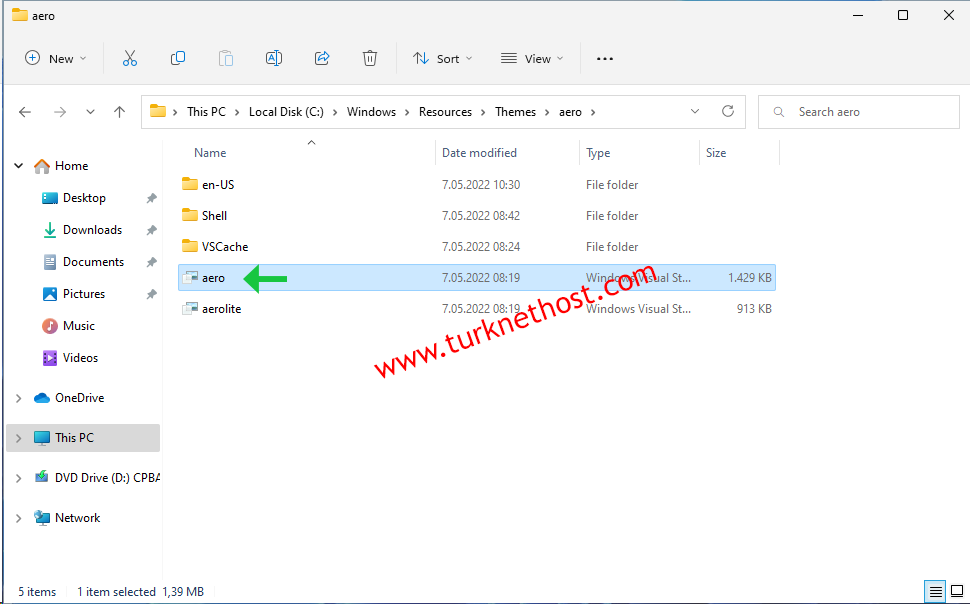If Windows 11 Desktop Icons are inactive, you can activate them by following the steps below.
Go to C:\Windows\Resources\Themes\Aero
Type Aero and double-click on the file.
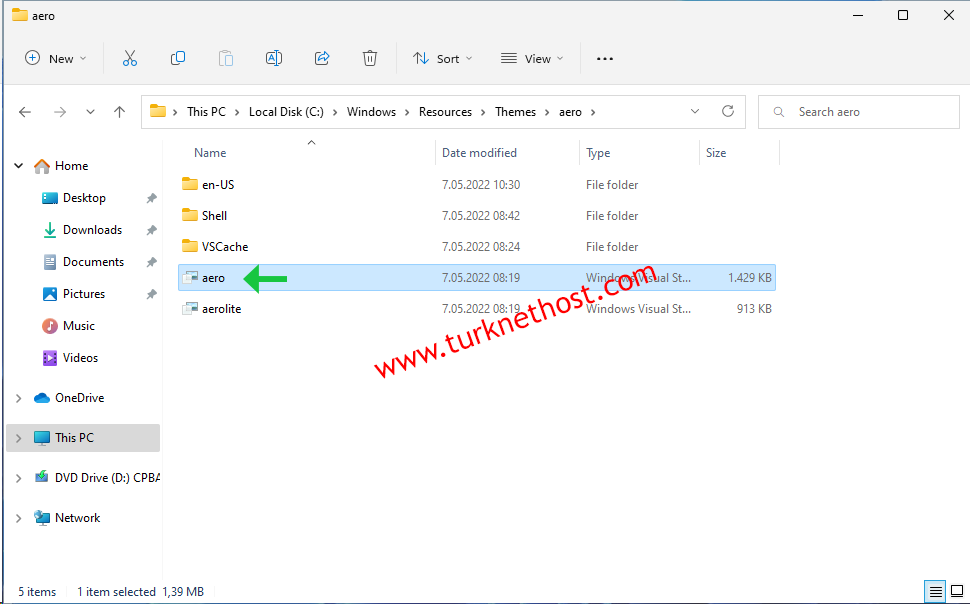
You can activate the desired shortcut in the tab that opens below.

Can't find the information you're looking for?
You have examined the knowledge base in detail, but if you cannot find the information you need,
Create a Support Ticket
Thank you for your feedback.
Sorry about that :( We'll work to make it better.
You voted before.
591 times viewed | 1 people fount it helpful